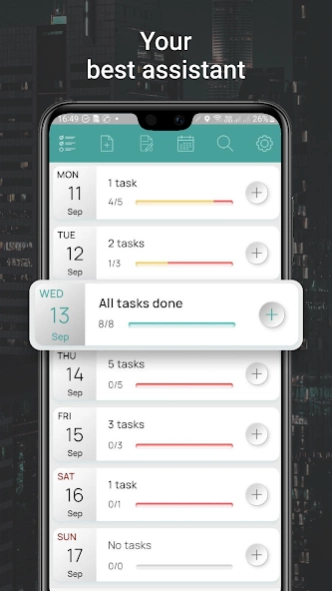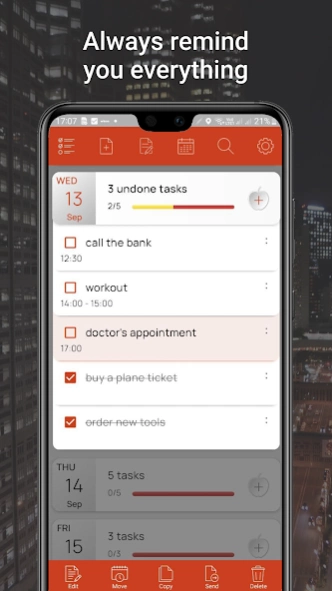My Tasks: Planner & To-Do List 7.4.4
Free Version
Publisher Description
My Tasks: Planner & To-Do List - The best organizer for work and life! Keep to-do lists, notes and calendar.
Your personal assistant for organizing daily tasks and work tasks.
Turn your daily tasks into a game with a smart digital planner. Organize a personal to-do list or set up a business in a format that is convenient for you. Improve efficiency every day by monitoring progress and reach new levels of productivity.
Plan goals for the day, week and quickly achieve results. The virtual organizer "My Tasks" will help to put things in order in the daily chaos and get the most out of your opportunities.
Get up to 10x more tasks per day with the motivational planner!
Use the progress bar to visually track how your performance grows - set even bigger goals and set your own records.
use important work to get expected results:
From 3 times the speed of performing daily tasks.
Up to 60% increase in productivity.
Complete organization of life without stress and confusion.
Eliminate agreed deadlines and forgotten cases thanks to the loading panel.
Free up time with good time management.
Install a digital diary for free in 2 minutes to save up to 10 hours every week thanks to the competent systematization of tasks.
Functional assistant for solving 100+ time management issues
My Tasks is more than just a diary. This is a productive program for comprehensive personal time management. Everything you need to organize your tasks in the next smartphone: organizer, planner, calendar and notepad are combined in one service.
Versatile tools always at hand:
Hiding the to-do list for the week ahead.
Set your daily tasks to run continuously.
Create subtasks to solve large problems.
About the appearance of notes and comments in the notebook.
Adjust the frequency of appearance on the plans.
Search, copy individual cases, or transfer the complete to-do list.
Schedule regular tasks without having to re-fee.
Customize color-coded priority markers for different types of cases.
Share tasks, tasks in messengers and social networks directly from the glider.
Track your progress every day.
Manage your daily tasks in a few clicks or call the result by voice dialing to organize your day on the go - save time for games.
Intelligent planner for your future!
The intuitive interface of the organizer with increased prevalence in the working form allows you to control the daily weeks without complicated settings:
Progress bar. Track the achievement of set goals and see the overall efficiency of the day with percentage effectiveness of efficiency.
Event notifications. Set up to-do alerts from 5 minutes to 3 days and get just-in-time reminders even offline.
"Smart" calendar. Analyze the number of daily tasks and their productivity with bulleted numbers for each date.
"General affairs". Write down the to-do list in the built-in notepad on the go without reference to the older day, transfer the entry to the main section of the planner to set tasks.
"Folders" Hand over additional divisions and group by them.
"Notes" Write down your ideas and thoughts, copy articles, save texts.
Surprise Pane with Memories Keep track of forgotten unfinished business in the phone curtain without having to open the glider.
And much more..
More than 4 million users have already made sure of the effectiveness of the organizer. Download the diary for free and use all the benefits of the service to get results.
Achieve 100% progress in a smart organizer daily and build a successful model for achieving goals
Use the pro version of the glider with available features to be one step ahead!
Change your life in 1 click - install the daily planner for free to combine the features of an organizer, planner, notepad and calendar.
About My Tasks: Planner & To-Do List
My Tasks: Planner & To-Do List is a free app for Android published in the PIMS & Calendars list of apps, part of Business.
The company that develops My Tasks: Planner & To-Do List is My Tasks. The latest version released by its developer is 7.4.4.
To install My Tasks: Planner & To-Do List on your Android device, just click the green Continue To App button above to start the installation process. The app is listed on our website since 2024-03-27 and was downloaded 2 times. We have already checked if the download link is safe, however for your own protection we recommend that you scan the downloaded app with your antivirus. Your antivirus may detect the My Tasks: Planner & To-Do List as malware as malware if the download link to com.weekly.app is broken.
How to install My Tasks: Planner & To-Do List on your Android device:
- Click on the Continue To App button on our website. This will redirect you to Google Play.
- Once the My Tasks: Planner & To-Do List is shown in the Google Play listing of your Android device, you can start its download and installation. Tap on the Install button located below the search bar and to the right of the app icon.
- A pop-up window with the permissions required by My Tasks: Planner & To-Do List will be shown. Click on Accept to continue the process.
- My Tasks: Planner & To-Do List will be downloaded onto your device, displaying a progress. Once the download completes, the installation will start and you'll get a notification after the installation is finished.